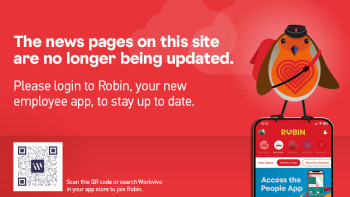Up to speed

We have added a new dedicated coronavirus tab to our myroyalmail employee app, the one-stop-shop where you can find the latest information about our business.
Designed especially for you, the app gives you on-the-go access to everything you need to know about what’s going on throughout the operation, whether it’s all the latest news, the most recent RMtv programme, what’s happening across our social media channels, or any support or key contacts you’re looking for, it’s all right there at the tip of your fingers.
The new coronavirus tab has been added to keep you up to speed with all the latest up-to-date advice and guidance on the ongoing pandemic.
If you’re one of the very few colleagues who haven’t yet installed our myroyalmail employee app, you can do so today by following the below instructions.
- Open your internet browser and type ‘myroyalmail.com/app’ into your search bar
- A page titled, ‘Colleague app’ will then open to guide you through installing the app to your device.
Updating the app
If you already have the app, updating the app with the latest version is simple, please follow the instructions below:
On Android:
- Tap on Android Marketplace from your home screen or your app drawer
- When it loads, tape the menu button on your device and choose the My Apps option
- Your list of apps should appear. If there are available updates, orange text that says ‘update’ will appear to the right of the app’s name
- Tap ‘update all’ at the top of the screen to update your apps
On iPhone:
- From your iPhone’s home screen, tap on the App Store icon to open it
- Tap the ‘updates’ icon in the bottom right corner of the screen
- Tap the ‘update all’ button at the top of the screen
- Enter your password and wait for your apps to update