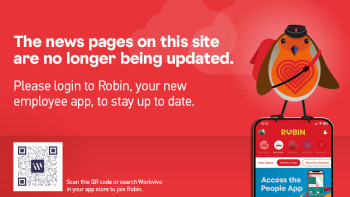Appy days
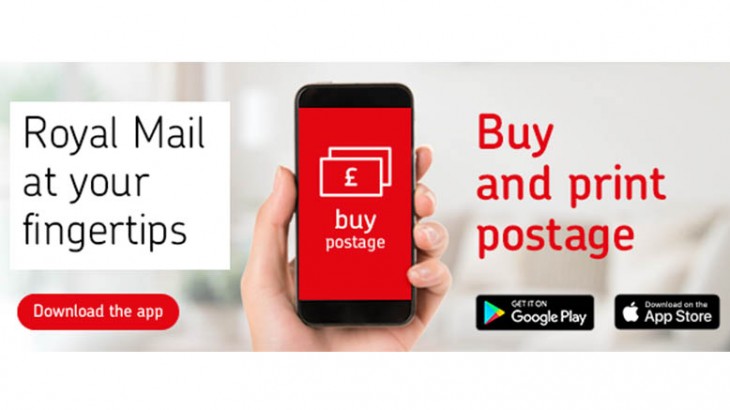
Since its launch last year, more than 500,000 users have downloaded the Royal Mail app and are now using its convenient features to help manage their deliveries more effectively.
The Royal Mail app is a consumer-facing application available to download on your mobile from the Apple and Google stores. The number of downloads has been rapidly growing each month and represents the first major milestone on a journey to becoming the go-to app for parcel shipping and tracking.
The app will shortly be launching a new augmented reality (AR) parcel sizer. Royal Mail is the first delivery provider in the UK to enable customers to use AR technology to improve their experience.
The parcel sizer is a tool available with AR supported devices to help users find the right format size and price for their item. Users can then purchase postage directly via the app, based on the selected format.
Users of the Royal Mail app can also now track an item using Alexa simply by saying a code name they have previously set for an item on the app. For example, after setting up a code name (e.g. ‘mum’s Christmas present’), users need to simply say ‘Alexa Ask Royal Mail to track mum’s Christmas present’. Alexa will say ‘tell me the reference number or alias of the item you’d like to track’. Once confirmed, Alexa will give the latest status of the item.
The latest version of the app also enables users to access the new sending history feature available from the home screen. This will show users the sending history for postage bought on the app only.
What else can you do with the Royal Mail app?
- Send an item - buy postage on the app in just a few steps
- Postcode and address finder – enter part of the address and the app fills in the blanks
- Find any Post Office location or customer service point/delivery office – to print labels or drop off items, with opening hours, addresses, maps, available services and directions
- Track items – enter tracking ID number or scan the barcode to check the progress of deliveries (available with Royal Mail Tracked* and Royal Mail Special Delivery Guaranteed items)
- Receive push notifications on deliveries - never miss a delivery update
- Book a redelivery – if you’ve missed an item, you can easily book a redelivery to your address, your neighbour’s address or a local Post Office – and specify a delivery day
- Save postage receipts – take a photo of receipts and store them on the app.
If you haven’t downloaded the app yet, now is your chance. Go to the app store on your phone, type in Royal Mail and download the app. If you’re looking at this article on your phone, simply click on this link. For more information please visit www.royalmail.com/downloadapp.
If you like what you see, please leave a positive review on the app store. If you want to leave us any other feedback about the app, you can also email us at appsupport@royalmail.com.