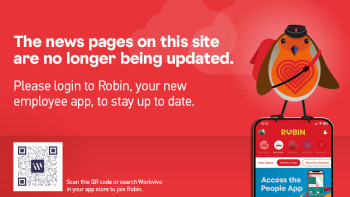Desktop upgrade
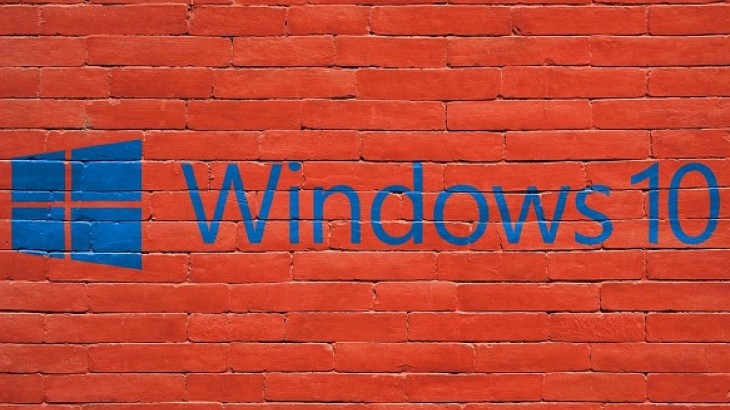
Royal Mail is about to start the deployment phase of its programme to upgrade all desktops (PCs and laptops) across the organisation to Windows 10.
The deployment will start at the beginning of July and is expected to complete by the end of the summer.
The Windows 10 programme team will contact you with more details about what we are delivering, why we are doing it and what we need you to do as we get closer to your deployment date.
You will be contacted in a number of ways, including further updates on the intranet and emails that will be sent directly to you and your manager.
In the meantime, there are two things we really need your help with now:
‘Pop-up’ box
We will shortly be pushing out a ‘pop-up’ box to your desktop. We will let you know when this will be, closer to the date.
The information we get from the ‘pop-up’ box will help us to make sure that we include you at the right time in the deployment schedule.
When you see the ‘pop-up’ box appear on your screen:
- Please check the details that have been automatically populated
- If any of the details are incorrect, please update them. You can do this by over-typing them or, if there is a drop-down menu, by selecting the right entry.
When you are happy that all of the details are correct in each field press submit and the box will close.
The ‘pop-up’ box can only be postponed once. If you postpone it, the ‘pop-up’ box will appear for a second time after four hours.
The second time the ‘pop-up’ box appears, it will need to be updated and submitted. You will not be able to do anything on the desktop until you have updated the details and pressed submit.
Once you have pressed submit we will assume that you have updated your details and that these are correct.
Personal files
To save time, it is very important that we only migrate the files that are needed.
Before your deployment date, you will receive a USB pen drive that will be used to migrate your files from your current to your upgraded device.
We will tell you when and how you will get your USB pen drive and what we will need you to do, closer to your deployment date.
Before then, please delete any files that you no longer need and move any files that you do still need to your ‘My Documents’ folder on the desktop.
You will need to make sure that you have moved all of the files that you still need to your ‘My Documents’ folder. After we have completed the migration to your new desktop, the old desktop will be removed, typically two days later, and repurposed.
This will include the deletion of all files and will mean that we will not be able to recover any files that you subsequently realise are needed.