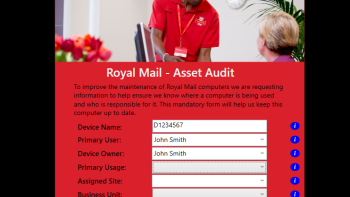PC Asset Audit 2024
Frequently Asked Questions
Why do I need to complete the PC Asset Audit Pop up?
The pop-up screen is needed so we can enhance the data stored around Royal Mail’s PC assets. The pop-up will give us more confidence that the data we hold is accurate and allow us to manage the assets more effectively.
How will I know when the PC Asset Audit Pop up will appear on my device?
Prior to the date you will be sent an email confirming the time period you will receive it. During that time period it will appear once you have connected to the Royal Mail network either in the office or on the VPN at home. Please note that colleagues will get this communication at different times between February - October 2024, so to avoid confusion, please do not cascade your email.
What will the pop-up look like?
You can see an example of what the pop-up will look like in the gallery below this FAQs.
Who do I contact if I have a technical issue?
Please contact the IT Helpdesk, by using this link or by calling 0345 6082 555.
How do I get further information to support me completing the PC Asset Audit pop-up if an unsure on anything?
Use the blue hover overs on the right and side of the Asset Pop Up. If you hover over them there is further guidance on what/how to complete each field. Please note you need to hover over them, and not click them.
The Device Name or Primary/Device Owners name shown on the pop-up is incorrect, what do I do?
Please overtype the information on the screen with the correct information. Please note all fields can be overtyped.
What does Primary User mean?
This means the person who would use the device most regularly.
What does Device Owner mean?
This means the person who is responsible for the device. For shared devices it is normally the manager.
What does Primary Usage mean?
This means what the device is mainly used for.
What does Assigned Site Mean?
This is the site you are currently working at.
As I am working remotely today what Assigned Site do I select?
Please select the option Remote Working from the dropdown list.
I can’t find the site name I am working at today in the drop-down list, what do I do?
Please type into the field the site information where you are today. Please note you can overtype the site with any location.
I can’t find the Business unit I work for in the drop-down list provided, what do I do?
Please type into the field the relevant Business Unit. Please note you can over key a response rather than using one from the drop down list.
What does Department mean?
This is the team name of the Business Unit you work for. Please provide the relevant information by keying into the box. If you don’t know your department, please key unknown.
How many times can I delay the PC Asset pop-up?
You can delay it once for 24 hours. When it appears again you will need to complete it
What do I do if it appears whilst I am on a call when I have already delayed it once?
You will need to complete it as you can only delay it once. Please note it should not take more than 30 seconds to complete the form.
Do I need to be on the Royal Mail network to receive the PC Asset Audit Pop up?
You need to be on the Royal Mail network to receive the pop-up. You will need to use VPN if You’re working remotely.
Do I need to connect to VPN if working remotely to receive the PC Asset Audit Pop up?
Yes, you need to be connected to the VPN if you are working remotely to receive the Asset Pop Up.
If you delay the Asset Pop Up, you will also need to be connect to VPN to receive it the second time.
I have clicked submit and the Asset Audit disappears form my screen, is this correct?
Yes once the Asset Audit had been submitted it will disappear from your screen and you can continue to work as normal.