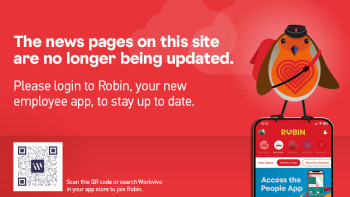Red X-ing to success

Unpaid mail, and particularly parcel account fraud, is a significant problem for Royal Mail, costing us millions of pounds every year.
We want to ensure that every piece of mail that goes through our network is paid for, and have devised a two-year strategy to barcode our parcel products, so that we can scan those items and bill on those scans.
There are a number of ways to minimise revenue loss – simply by following our Standard Operating Procedures.
Recently, we looked at the importance of scanning the barcode on all posting documentation – so we can be sure that mail has been paid for. This week, we look at how Red X-ing helps Revenue Protection (RP) to investigate and recover payment for unpaid mail.
What is Red X-ing and why is it important?
Red X allows Revenue Protection to request and receive customers’ Printed Postage Impression (PPI) account mail for checking. When received, RP can then check the mail to ensure that the correct payment has been made.
RP don’t need to tell you when they want to check a customer’s mail, the PDA will automatically alert you to Red X the mail when you scan the barcode on the customer’s posting documentation.
Sometimes, Collections colleagues choose to manually Red X mail themselves – for example, if the paperwork does not match the posting.
The Red X labels that are attached to the mailing make it easy to identify and indicate that there is a potential problem with the payment of the mail inside, and that the mail should be investigated by RP.
Once mail has been Red X-ed, it should be separated from the rest of the mail during transit and directed to RP, along with the posting documentation, for further investigation. This is done by either handing it directly to RP or placing it in a Red X york.
What’s the correct way to Red X mail?
All mail must be Red X-ed when instructed – the PDA will sound an alert and the barcode will turn red when mail is required for checking by RP. You should acknowledge on the PDA that you have seen the mail and put it aside. Red X bag labels should then be attached to the mailing – out of sight of the customer.
‘In Cardiff, every van has quite a lot of Red X labels,’ said Nick Lovell, a collections driver from Cardiff Mail Centre. ‘I always take Red X labels out with me. You never know when you’re going to have to Red X mail.
‘When I return to the unit, the people who are sorting all the mail on the dock are able to easily identify the Red X mail and take it over to Revenue Protection. The rare times we don’t have enough Red X labels, we make sure we know which mail has been Red X-ed and take it to Revenue Protection ourselves.’
‘We unload next to Revenue Protection in Cardiff. That makes it really easy to hand over the mail.’
If the Red X alert is triggered on the PDA, but it is not possible to identify which bags belong to the customer, all PPI must be sent to RP.
If the PDA tells you that you have an out-of-date Red X file, re-boot your PDA. If this doesn’t resolve the issue, ask your manager to contact IT support.
‘There is also an option on the PDA to manually Red X mail, and RP will follow it up,’ added Nick. ‘If I see suspicious mail, I will select this option so that RP can check to see that it has been paid for.’